请不要进入绑定页面,你还没有被正式录取,无法绑定
Do not enter the binding page, you have not been officially admitted, can not be bound
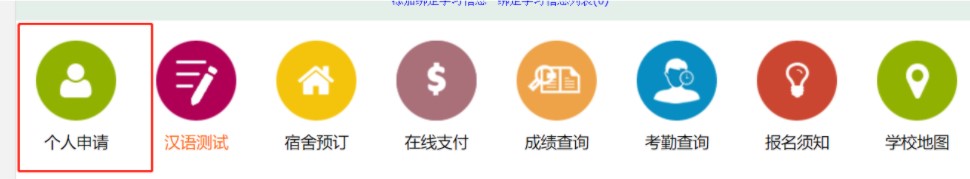
1、请查看进入页面后的 Please see it after entering the page

2、然后标题上面一点的浮窗:这里有可以支付的地方,点击进去才跳转到支付页面
Then the floating window above the title: here is a place to pay, click in to jump to the payment page

3、进入支付页面后,首先请确认票据抬头为学生本人,填写11位中国手机号(如无可暂不填写),邮箱地址必填。信用代码不填。填写完成后,点击“确定”。
3. After entering the payment page, please first confirm that the bill title is yourself, fill in the China 11 mobile phone number (if not available, leave it temporarily), but the email address is required. Credit code is not filled in.After filling in, click "OK".

4、请选择“境外卡支付”或“扫码支付”。右上角可切换英文页面
4. Please select "Overseas Card Payment" or "Scan Code Payment". English page can be switched in the upper right corner.

(1)境外卡支付支持visa、master和JCB银行卡支付。银行交易手续费为2.8%,请自行承担。
(1) Overseas card payment supports visa, master, American Express and JCB bank card payment. The bank transaction fee is 2.8%, please bear it yourself.

(2)扫码支付,二维码支持“支付宝支付”和“微信支付”,直接扫一扫支付。但如您在境外使用扫码支付功能,请使用中国内地IP地址后再扫码支付。注意二维码有时效性,请及时付款
(2) Scan the QR code to pay. The QR code supports "Alipay Pay" and "WeChat Pay", and you can directly scan and pay. However, if you use the QR code payment function overseas, please use the Mainland China IP address and then scan the QR code to pay. Pay attention to the timeliness of the QR code, please pay in time
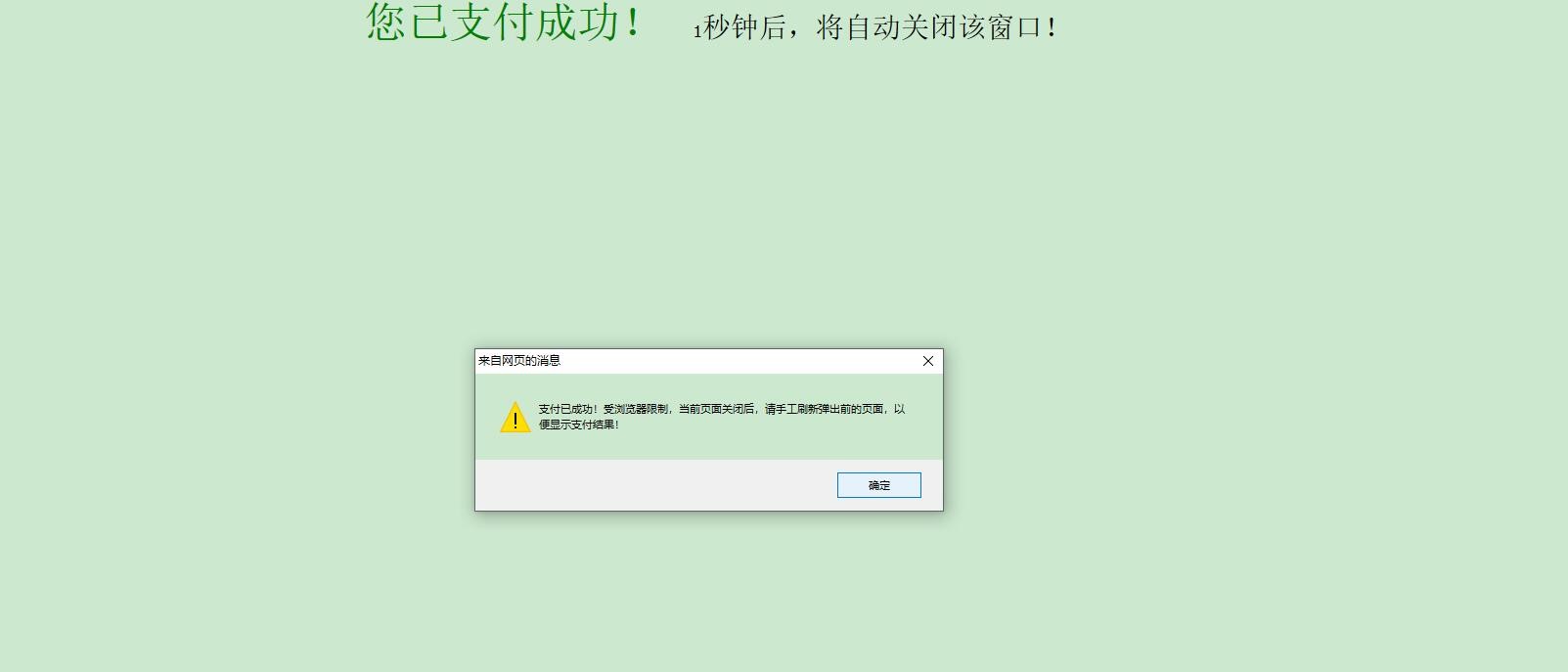
5、支付成功后显示如上
5. If the payment is successful
注:用户名/User Name是学生本人起的账户名,非申请编号或学号;Email是学生本人当时申请时所用的邮箱地址。如忘记账户和密码,请使用“找回密码”功能。
如支付有问题,可联系周繁老师邮箱 zhoufan@nju.edu.cn
Note: Username/User Name is the account name created by the student, not the application number or student number; Email is the email address used by the student when applying. If you forget your account and password, please use the "Forgotten password" function.
If you have any questions about payment, please contact Miss. Zhou’s email zhoufan@nju.edu.cn.